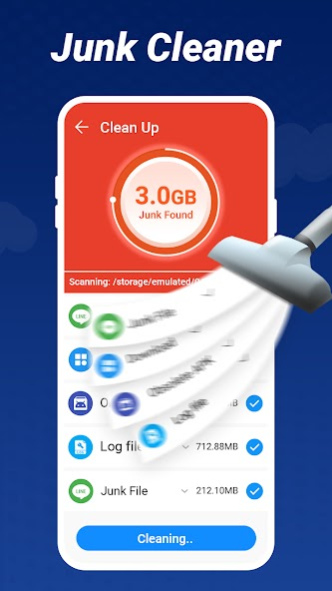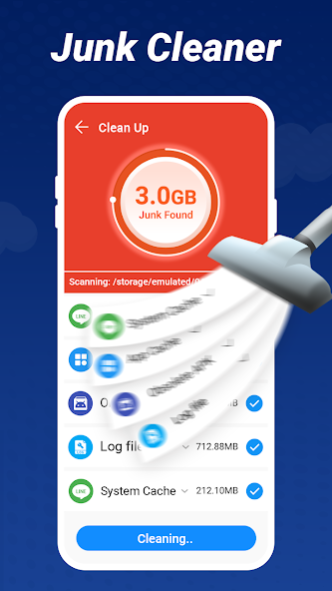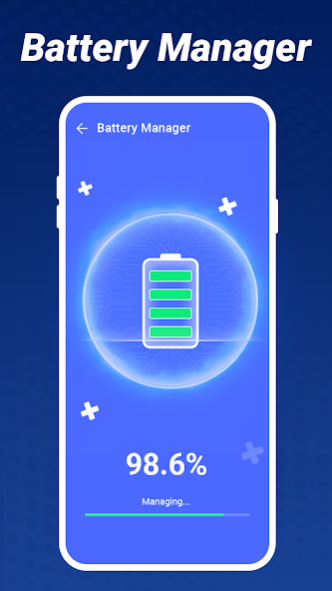Phone Cleaner - Junk Cleaner 1.0.16
Free Version
Publisher Description
Phone Cleaner is a junk cleaner that makes your phone clean and safe from viruses. Say goodbye to notifications like (Your device run out of storage). Get this Phone Cleaner - Junk Cleaner app.
Do you want a super cleaner to clean your phone?
Do you want to stay protected and private?
Want to protect yourself against viruses & malware?
Phone Cleaner = Junk Cleaner + Virus Cleaner + files Cleaner + App Manager + Battery Manager + Social Cleaner + App Cleaner + Residual File Cleaner. Now clean your phone with this virus cleaner, the all-in-one toolbox for your Android device.
Virus Cleaner: Powerful antivirus inside with deep scan of apps.
Junk Cleaner: Clean your phone junk files
Social Cleaner: Clean up social apps junk files
App Manager: Manage phone storage
Battery Manager: Multiple battery modes to meet your daily usage.
App Junk Cleaner
Junk cleaner can help you delete useless large files and help you clean up your mobile phone storage. Phone cleaner is a smart junk cleaner for Android. If your phone storage is insufficient. Get this phone cleaner that cleans junk files removes viruses and releases storage space.
Antivirus
Antivirus & security app can protect your device from malware, vulnerabilities, adware, and viruses. Virus cleaner scans for viruses on all apps (pre-installed or not), blocks and removes viruses to keep the phone safe from viruses, trojans, and protects the privacy with the antivirus engine to this application which is certified by TRUSTLOOK!
App Cleaner
Junk cleaner helps to easily clean useless applications or residual junk files. Clean phone junk with app cleaner and social cleaner. App cleaner will help you quickly and effectively manage files and folders on your phone and easily control applications.
App Manager
Phone cleaner & app manager can manage and uninstall apps to save more mobile phone storage space. Junk cleaner & app manager helps remove obsolete Android Package (.apk) files (many of these files are large) that are manually installed via the Android Package Installer to reclaim phone or tablet storage space.
Battery Manager & Battery Info.
Phone cleaner and battery manager app provide multiple battery modes to meet your daily usage. High-Performance mode, Moderate mode, and Smart Performance mode. This app displays battery type, battery information, estimated capacity (mA), Voltage, Temperature(C/F), battery percentage, and battery health.
Notes:
Personal data such as usernames or email addresses will not be processed.
According to the privacy and cookie policy, all information will remain secure and will not be shared with third parties.
If you have any issues, feedback, suggestion, or just want to say hi, please feel free to let us hear from you so we can continue to bring you the best experiences and updates.
About Phone Cleaner - Junk Cleaner
Phone Cleaner - Junk Cleaner is a free app for Android published in the System Maintenance list of apps, part of System Utilities.
The company that develops Phone Cleaner - Junk Cleaner is Games Tree. The latest version released by its developer is 1.0.16.
To install Phone Cleaner - Junk Cleaner on your Android device, just click the green Continue To App button above to start the installation process. The app is listed on our website since 2023-07-16 and was downloaded 1 times. We have already checked if the download link is safe, however for your own protection we recommend that you scan the downloaded app with your antivirus. Your antivirus may detect the Phone Cleaner - Junk Cleaner as malware as malware if the download link to phone.cleaner.virus.cleaner.phone.booster.cache.clean.androidmaster is broken.
How to install Phone Cleaner - Junk Cleaner on your Android device:
- Click on the Continue To App button on our website. This will redirect you to Google Play.
- Once the Phone Cleaner - Junk Cleaner is shown in the Google Play listing of your Android device, you can start its download and installation. Tap on the Install button located below the search bar and to the right of the app icon.
- A pop-up window with the permissions required by Phone Cleaner - Junk Cleaner will be shown. Click on Accept to continue the process.
- Phone Cleaner - Junk Cleaner will be downloaded onto your device, displaying a progress. Once the download completes, the installation will start and you'll get a notification after the installation is finished.